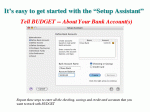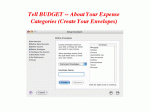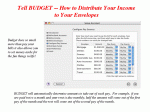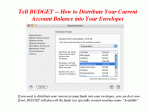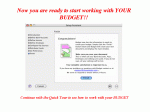- Products
- Get Help
- Info
- Envelope Budgeting

Budget Set Up Tour
Manual Setup
Use the Account menu and select New Account to create accounts. To set the starting balance of an account create a deposit transaction in an envelope for the current account balance or split the amount between your envelopes.
Use the Envelope menu and select New Envelope to create envelopes.
Use the Account menu and select Pay Source Info to define your income
Use the Account menu and select Pay Allocations to define your expenses
Setup Assistant
These images show the Mac user interface of Budget; the Windows interface is similar.
Click on an image below to see it full-size. When viewing at full size, click the right edge of the image to move to the next image in sequence or click the left edge to move to the previous image.